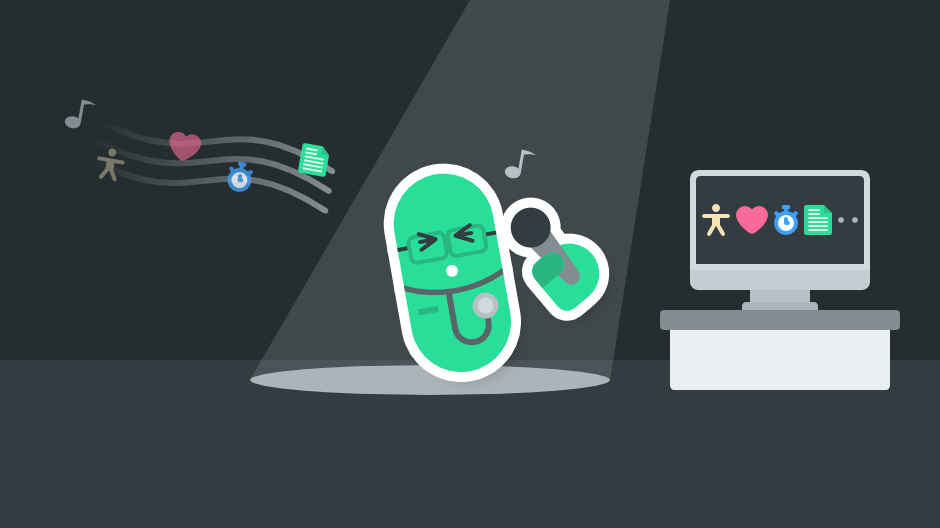“Can I use voice recognition for clinical notes?”
It’s one of the most popular questions that we get asked…
And we’re always happy to reply, “Yes, you can.“
🍑 Yes, but…
Do you know how your clients and patients want an instant fix? And you have to set their expectations? That’s what I need to help you with first.
If you just skip straight to the fun bit, you might end up frustrated.
So before we jump into the exciting possibilities of clinical voice recognition, please take these considerations onboard:
- ⏲️ Good things take time.
No, your voice recognition system will not understand everything you say on its first day. - 💪 You get out what you put in.
You will need to make the time to train your system and then allow it time to improve.
So, I’m curious… how many times have you had to tell a patient those same things? Just keep them in mind on your journey into the wonderful world of voice recognition.
Alrighty, then it’s time to…
🎙️ Find Your Voice (Recognition)
Dictation software and options come in a few different forms:
- 🛠️ Built-in – comes included with your device.
- Pros: Typically, if it comes with your device, there’s no extra cost.
- Cons: If the device is designed for home use, it might take a lot more time to understand your professional language. Think: “anterior of T12 and L1” – could you comfortably speak without abbreviations?
- 🔌 Plugged-in – can be installed on your device.
- Pros: These products are more suited to recognising clinical language.
- Cons: Cost, hardware, and device compatibility.
So, my recommendation is always to try the low-to-no-cost built-in options you have available to you already.
Then, if the recognition still isn’t ideal (but you’re comfortable with the process involved with dictating your notes and letters), consider the plugged-in professional language options for the industry.
🤝 Is [insert brand] compatible with Nookal?
When you’re researching dictation software options, this will probably be the next question you have for our team.
Most of the time, it’s a “yes”.
Because Nookal is cloud-based and works inside the most popular web browsers, as long as the voice recognition software is compatible with the browser (and most are), it will also work in your Nookal account.
All it needs to do is convert your voice to text and insert it into the text area of your clinical notes or letters. Easy, peasy, lemon squeezy…
💭 Think Before You Speak
But wait a minute… the question you may not have thought about is:
“How is my voice data being transmitted, processed and stored?”
Since we’re talking about clinical notes and letters, it’s essential to make sure you are being compliant with your legal and privacy obligations.
Most voice recognition systems will collect your data (usually to improve their accuracy when recognising words and voices), so be sure to verify that their encryption, handling, processing, and storage comply with the laws you and your business are bound by.
What happens to that recording if you are dictating personal or sensitive information?
⚠️ This brings me to an important point…
This guide is for illustrative purposes only – we cannot guarantee that any third-party links, products, or services listed in this article are compliant with your legal and privacy obligations. Please undertake your own review before use.
Ok, that’s all the serious stuff. Let’s get to the fun stuff…
🛠️ Using Built-in
The quickest and easiest way to get started with voice recognition is with the dictation software you already have on your smartphone, tablet, or computer.
You may not know it’s sitting there waiting for you, but since most devices have voice recognition these days, I can just about guarantee you’ve already got it.
For example – Apple’s macOS Dictation can be triggered by a keyboard command:
Depending on your device, you’ll have one of the following dictation tools available – just select your operating system and follow the instructions:
- For Mac – macOS Dictation
- For Windows – Windows Voice Typing
- For Android – Gboard Voice Typing
- For iPhone and iPad – iOS Dictation
(It’s also worth noting that Gboard can be installed on iOS as an alternative to iOS Dictation.)
But if none of those options cut the mustard, it’s time to try…
🔌 Getting Plugged-in
If the built-in options aren’t suitable for you, that’s ok. There is a range of industry-specialised options to choose from.
These products typically focus more on healthcare phrases and terminology than the services built into your device, giving them an advantage when recognising your clinical documentation.
A quick Google or web search of a phrase such as:
- “clinical speech recognition” or
- “medical dictation software“
…will return plenty of results, reviews, and comparisons of software such as:
Obviously, this is by no means a comprehensive list of options, and it’s just the products we’ve encountered or had recommended to us.
We’d also love to hear of any other healthcare speech recognition products you may have had success with in the comments below.
🛟 Need help?
Finding, choosing, setting up, and getting started with specialised clinical dictation software doesn’t have to be daunting.
There are plenty of solution-orientated consultants and vendors who partner with recognition software developers who can help you to find the best software and hardware to make your dictation experience a game-changer.
📻 Stay Tuned
Thanks for reading – I hope you found this article a helpful dive into getting started with some of the voice recognition tools available to use with Nookal.
This article is the first of a few similar technical topics and tips we have coming up, so don’t touch that dial. We’ve got more ways to make clinical management easier on the way.