How to Compare Practice Management Software
How to choose which practice management system is best for you.
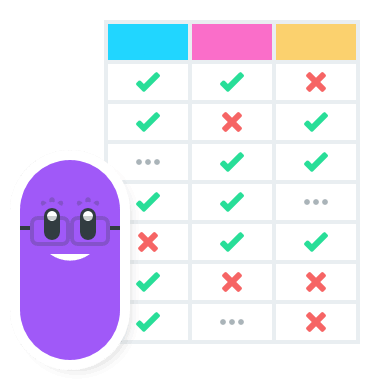
How does Nookal compare to other practice management software?
You have a lot of options when it comes to clinic software, so it’s important to do your research and make the best choice for your business.
Sometimes that choice is Nookal, sometimes it’s not – and that’s ok, we’d rather you to have the perfect match.
We’re here to give you as much information as we can, so you can compare us with any other practice management system out there.
Our Comparison Guide to Nookal
Here’s our easy step-by-step guide to compare Nookal with other allied health clinic software.
First – Check your Sources
Above all else, remember that not all comparisons are created equal.
In the same way that this guide is written by us with our interests in mind, the same goes for information provided by other clinic management software.
We’ve tried to keep our comparison guide as unbiased and objective as possible for you.
Make sure your information is coming directly from the source, otherwise it could be subjective, outdated or skewed and one-sided.

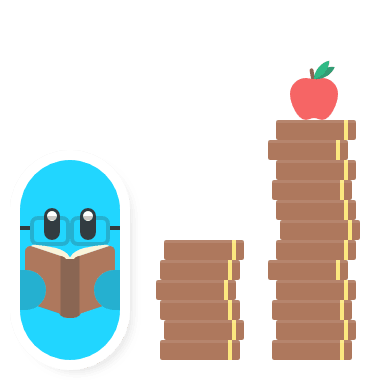
Second – Do your own Research
As much as we’d like to give you the instant way to compare us with others, it’s just not that simple.
Your business needs are unique.
And there is only person who knows what those needs are… and that person is you.
But, keep reading – and we’ll do our best to guide you along the way to find your perfect match.
…like peaches and cream.
Third – Don’t be Afraid…
On this journey, we want you to level-up your knowledge and skills (if you haven’t already) and become more skilled in:
Topics like Encryption
Ok, so we know those topics can seem like they’re for the geeks… but you only need to understand the concepts so you can ask the important questions.
Spreadsheets and Tables
We know spreadsheets aren’t everyone’s favourite… but we promise that you will not regret making a table to compare your clinic software options.
❤️ Spreadsheet love takes time – but it will happen.
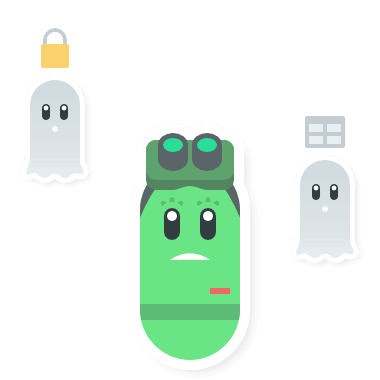

To be cloud-based or server-based?
That is the question. There are pros and cons either way.
The main ones are usually (to name a few):
Cloud-based software is normally accessible from anywhere in the world, on the majority of internet-connected devices. But it’s subject to internet outages.
Server-based software generally requires specific hardware in your office. But you have total control and management of your backup and security systems.
The Trickiest Triple Threat
Now, let’s kick this off with the show-stoppers…

Backups
Is your data backed-up?
How often are backups made?
How long are backups kept?

Security
Where is your data stored?
How secure is that storage?
How do you move in the future?

Encryption
How is your data encrypted?
Is it encrypted in-transit?
Is it encrypted at-rest?
Why are those show-stoppers?
Simple – your entire business relies on data.
And you are ultimately responsible to your patients for ensuring the safe transmission and storage of the data you’ve collected.
Therefore, if your data is compromised, it’s very possible that will lead to the end of your business.
So, pretty please, please, please:
- Read about, and learn what you need to know about backups, security and encryption.
- And then, if you can’t get good answers to those nine points above, just walk away.

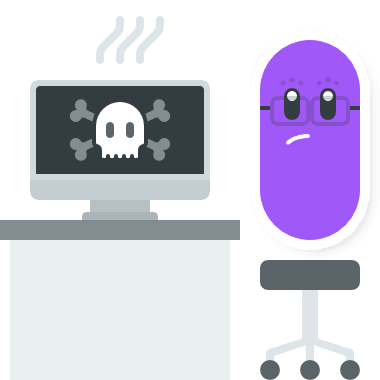
Service and Support
So, let’s start with breaking down those key parts of both cloud-based and server-based solutions:
- What are the uptime history and policies?
- Who manages hardware, security and backups?
- Who provides technical support?
- What are the costs for each of the above?
- What amount of time is involved for each?
Service and Support
So, let’s start with breaking down those key parts of both cloud-based and server-based solutions:
- What are the uptime history and policies?
- Who manages hardware, security and backups?
- Who provides technical support?
- What are the costs for each of the above?
- What amount of time is involved for each?
…that’s some starting points for you.
Make your list – what steps do you take when a solution is unavailable?
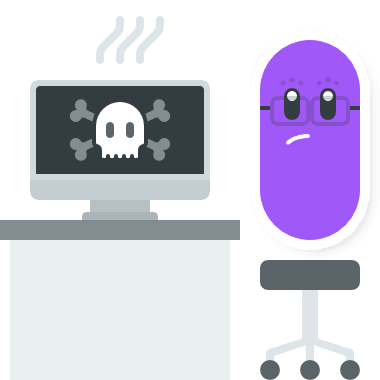
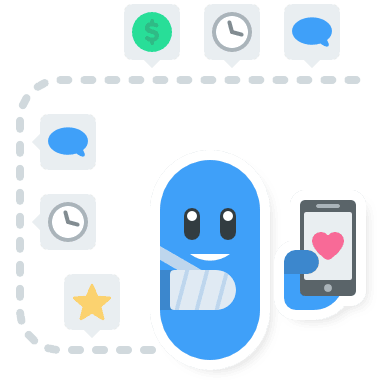
Patient Management
Do the systems you’re comparing have all the tools to manage your patients and their experiences:
- How do you acquire new customers?
- What do you need to manage existing clients?
- What data do you track for patients?
- How do you retain patients?
- How do you market to your demographic?
…those are just some ideas.
Make your list – what are all the steps within your patient’s journey?
Third Party Management
How do the software packages you’re considering help you to bill and track referrals, insurers and payers:
- Do you communicate with third-parties?
- How do you bill third party payers?
- What do you need to track for insurers?
- How do you track valuable referrers?
- How much time do you spend on billing?
…maybe some things to ponder.
Make your list – what are your workflow processes for referrals and billing?

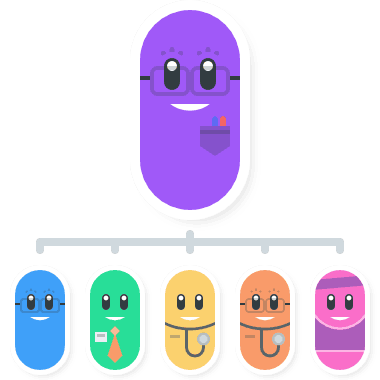
Staff Management
Are you considering how comparable systems manage your providers, admin staff and managers:
- How do you track staff activity?
- What data do you need to pay wages?
- Do you audit errors and recurring issues?
- Should staff have limited access to your data?
- How do you report on staff performance?
…that’s some food for thought.
Make your list – what tools and processes do you use to lead your team?
Financial Management
Take the time to sit down with your admin staff, accounts team, bookkeeper, and accountant:
- How do you reconcile at the end of day?
- What do you need for tax intervals?
- Can you synchronise with accounting software?
- What data is needed for your financial year?
- Should you be auditing to prevent fraud?
…there’s a few starting points.
Make your list – how do you ensure financial growth and stability?
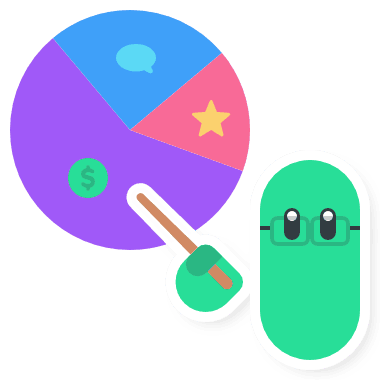
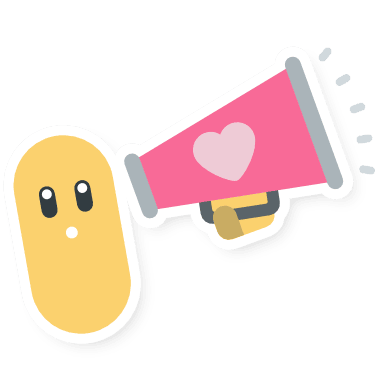
Marketing Management
Make some time to have a chat with your admin, marketing, and management teams:
- What are your marketing strategies?
- How do you communicate with your patients?
- Which marketing tools do you use?
- How do you track return on investment?
- Can you save time with automation?
…that’s just some things to consider.
Make your list – how do you communicate with patients and keep them informed?
Practice Management
Think about the big picture with your short and long-term goals in-mind:
- What are the biggest challenges you face?
- How will you manage growth in your team?
- Can you easily open new locations?
- Which operational metrics do you use?
- How do you report to your stakeholders?
…just some things to think about.
Make your list – where is your business heading now, and in the future?
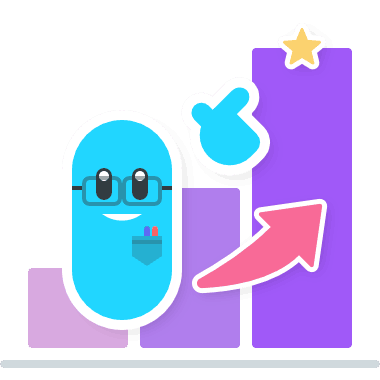
Now… go get ’em!
So, by now you’ve got an epic table of questions, features, and ideas, which you can use to compare the world’s best practice management software and find the perfect match for your business.
All that’s left is to mark each item as ‘Must’, ‘Want’ or ‘Nice’ to-haves, so you can then apply an objective score for each solution.
Then, you’re all set to explore the wonderful world of clinic software.
We’d like to think that all the information you need to include us at Nookal in your comparison (if you think we’ve earned it with this guide) is easily found on our website.
But be sure to check out the menus at the top and bottom of this page (they’re a little different).
And, if you’ve still got some tough questions left over, our team is always happy to help. ☝️ Just don’t forget the First rule.
Start Your Free Trial Today
Sign up and start streamlining your practice with Nookal.
I have a Coupon Code.
- Please enter your first name.
- Please enter your last name.
- Please enter your email address.
- Please enter a valid email address.
- Please select your country.
- Please enter your company name.
- Please enter your phone number.
- You must consent to the terms and policies.
If you don’t receive the email within 5 minutes, please check your junk mail folder or email support@nookal.com.
This site is protected by reCAPTCHA and the
Google Privacy Policy and Terms of Service apply.