The Best Osteopathic Practice Management Software
Choosing the best osteopathic practice management software for your practice needs to be done along the same lines that you treat your patients. You need to consider all of your requirements for your clinic and take a level-headed approach before signing on the dotted line.
A comprehensive approach means ensuring your software has features catering to your patient and clinical needs. You will want to determine that your software includes features centred around areas from scheduling appointments to billing and clinical note creation. On top of those listed features, consider integrations, behind-the-scenes reporting, and customer support to ensure you have the best practice management software.

Aligning Efficiency: Scheduling Success in Your Osteopathy Clinic
Efficient scheduling is vital to having a smoothly running osteopathic practice, but what does that look like in reality?
Online Booking: This should be a built feature of the software you choose or have chosen. This is because it allows your patients to book appointments at their convenience and frees up your front desk staff to focus on the patients in the practice face-to-face.
Cloud-based Diary: A well-presented and feature-packed diary is essential to ensure your practitioners know their daily, weekly, and monthly schedules. It must be flexible and allow them to be able to quickly add appointments, meetings and breaks with ease.
In essence, for osteopathic scheduling software, it’s important for the process to be efficient, ensuring a seamless experience for both patients and staff.

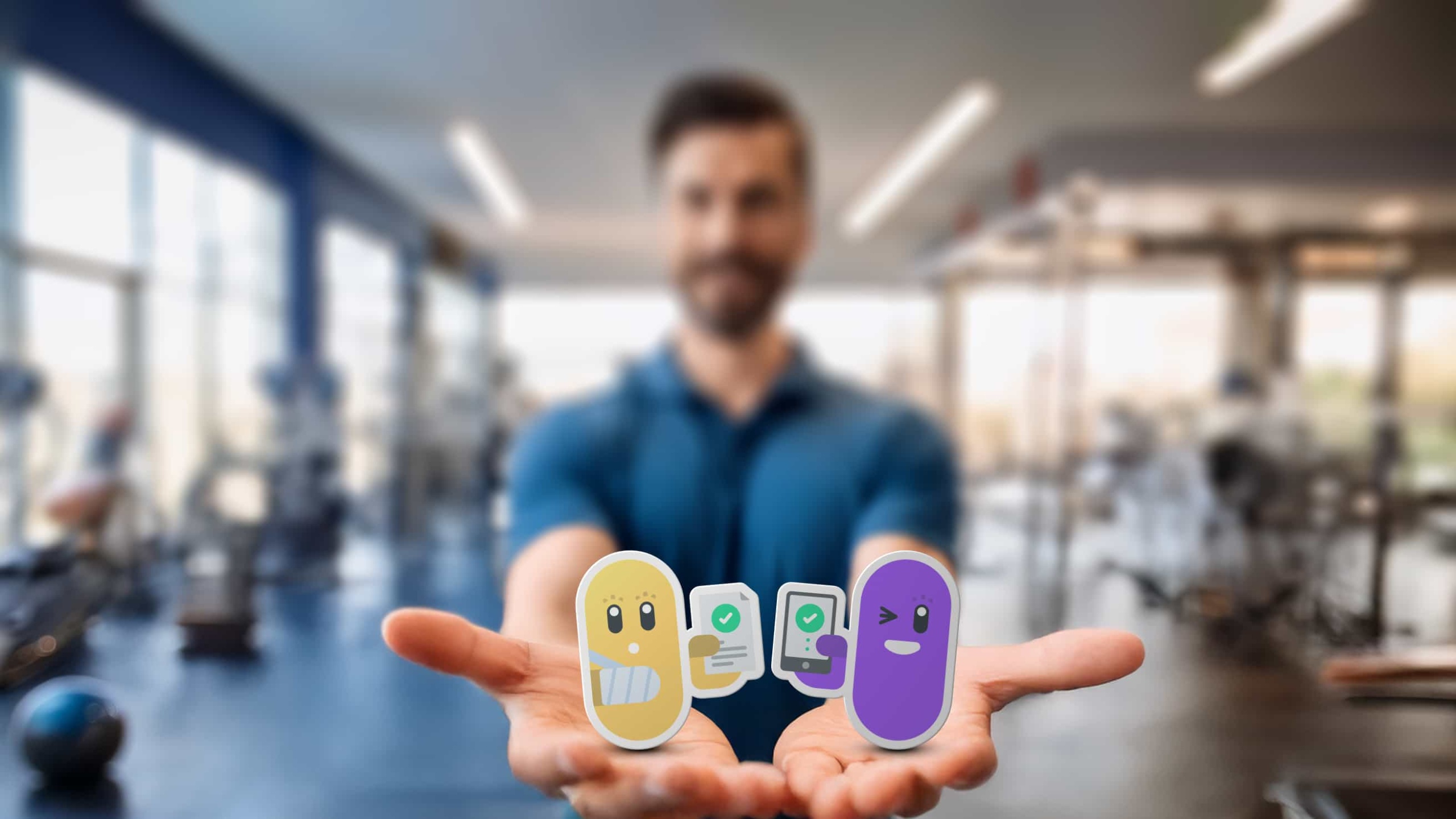
Is Saying Yes to Free Software the Best Option for Your Clinic?
Sometimes, free options are presented in such a way that can make them tempting to grab with both hands. However, when deciding which software is best for your practice, you need to remove the blinders and ignore the pretty packaging.
You should instead focus on what the software offers and what you cannot and will not negotiate on as a practice owner.
Financial Matters
Revenue is vital to your business, but financial matters go deeper than revenue. Your software needs to support you in generating reports so that you have your finger on the pulse in order to know exactly where your money is going.
Enhance Clinical Documentation
Billing is a major part of your clinic day to day running, and it impacts your practice and your patients. Therefore, it is worth working out whether free osteopathy software has the functionality to allow for online payments using integrations like Stripe or PayPal. You also need to determine whether it has inbuilt efficient osteopathic billing processes for third-party payers such as insurance companies.
Reporting is crucial; ideally, your software should allow you to produce a vast range of reports such as banking, ageing debt, etc. The different types of reports should allow you to set your own filters so that you can be presented with the data that you specifically need.
Clinical Notes
The creation and customisation of osteopathy clinical notes are a main feature of your software’s capabilities. Ideally, your clinical notes should be able to be shared with other fellow practitioners within your practice to ensure patient care is of the highest standard.
The importance of cloud-based software is another feature that free software may not have, so it is worth considering when deciding upon the best one for your practice.

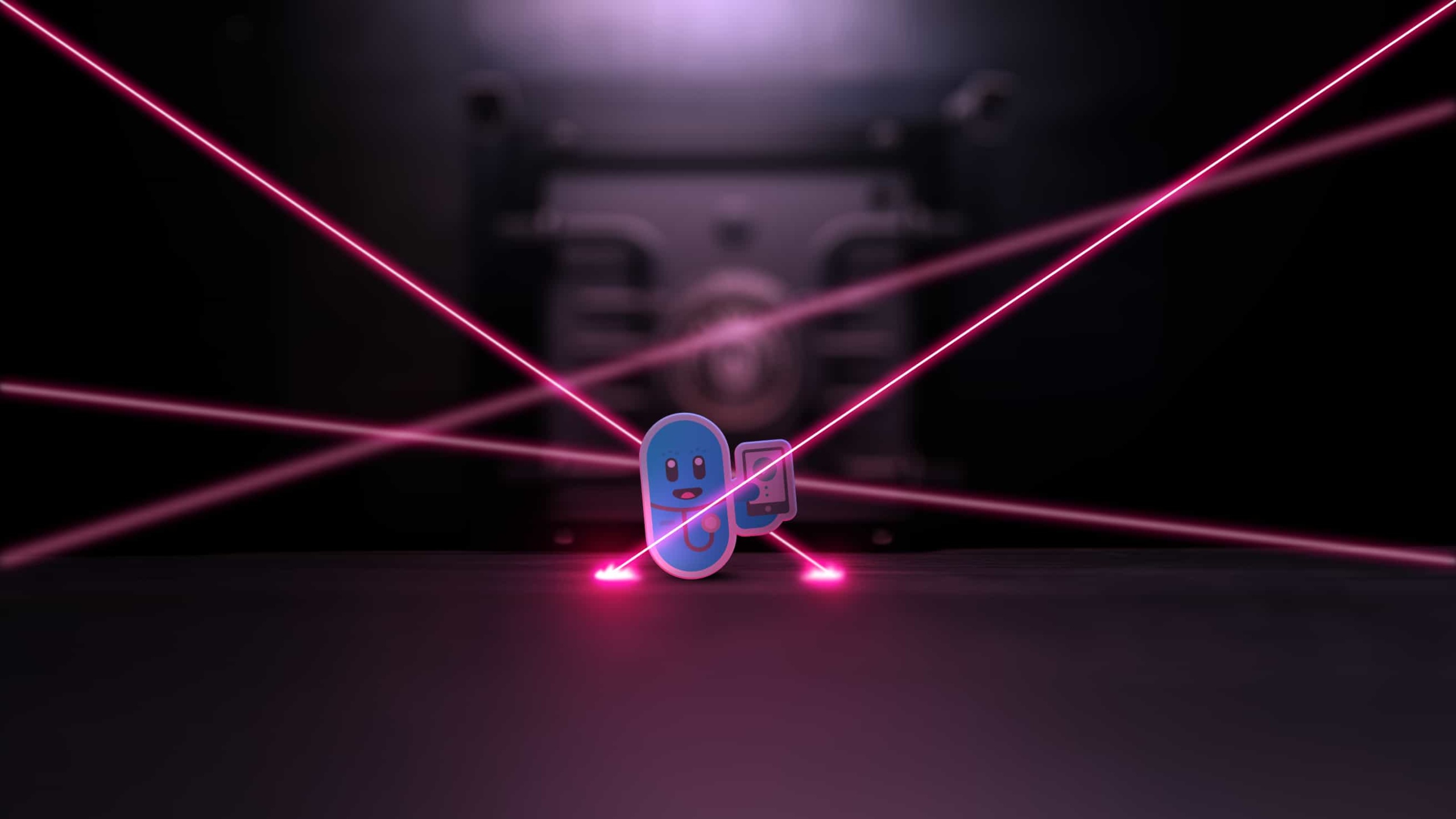
Unlocking Wellness and Security with Osteopathic Software
Your patient’s information must remain confidential and never be accessed or viewed by unauthorised parties. The same sentiment can be attributed to your clinical data, such as financial records and staff details. Anything of a sensitive nature within your practice needs to be protected and secured.
Your practice needs to choose a practice management software that provides the following:
Data encryption: Is essential to preventing cyber attacks and unwanted access to data not for public viewing.
Secure access: Check that the software ensures staff entry can only be obtained by entering a password, at the minimum and, ideally, should consist of multi-factor authentication.
Restrict access: Limiting access to staff is paramount, as not every member needs access to each aspect of the business. This avoids any confusion and helps to prevent any possible confidential breaches.
You must be confident that your osteopath practice management software has regular checks and balances to ensure your clinical patient and staff data is safe and not at risk.
Cracking the Code of Osteopathic Practice Management Software
Considering all your requirements for your practice to operate smoothly and efficiently is critical. When deliberating over which software to choose, you may want to look behind the scenes and check for various integrations you can use.
Determine whether the software provides various applications, including exercise prescription platforms, financial-based tools and third-party integrations with insurance companies or public health entities like Medicare, the NHS and ACC.
Alongside the above, you might want to determine whether the software does the following:
- Does the software offer automated appointment reminders and allow easy scheduling and straightforward cancellations?
- Is the osteopath software cloud-based to give you the flexibility to access critical clinical data from any location so long as there is internet access?
- Is there sufficient and reliable technical support available to alleviate and solve various issues?
- If the software you’re considering doesn’t come with fixed fees, take the time to verify if there are any hidden charges for additional features like SMS notifications or integrations. Awareness of these is vital as they could be more expensive than software with a regular subscription fee.
- Does the software offer customisable clinical note templates to streamline patient assessments and treatment plans to ensure that you are delivering the best patient care?


Elevating Your Osteopathic Practice Management Software
Choosing the right software for your practice is not just a decision – it’s a strategic investment in the growth and efficiency of your business. To set your practice on the pathway towards success, conducting thorough research and due diligence is paramount.
The software you select should serve as a supportive backbone, enabling you to streamline operations, enhance patient care, and ultimately contribute to expanding your practice.
Ultimately, the right software can empower your practice to improve patient outcomes and elevate your reputation within the industry.
Start Your Free Trial Today
Sign up and start streamlining your practice with Nookal.
I have a Coupon Code.
- Please enter your first name.
- Please enter your last name.
- Please enter your email address.
- Please enter a valid email address.
- Please select your country.
- Please enter your company name.
- Please enter your phone number.
- You must consent to the terms and policies.
If you don’t receive the email within 5 minutes, please check your junk mail folder or email support@nookal.com.
This site is protected by reCAPTCHA and the
Google Privacy Policy and Terms of Service apply.
















